For Algorithm Developers¶
Using this automatic tool for algorithm developers is very easy.
All you need to do is to have your algorithm containerized and run wrap
Using command line editor¶
yunpipe offers an command line editor to describe your algorithm. Use wrap --describe --show --user your-docker-account or wrap -ds -u your-docker-account. A interactive command shell will pop up to help you describe your algorithm. For detailed explanation of each entry, check detailed explanation of algorithm entries section.
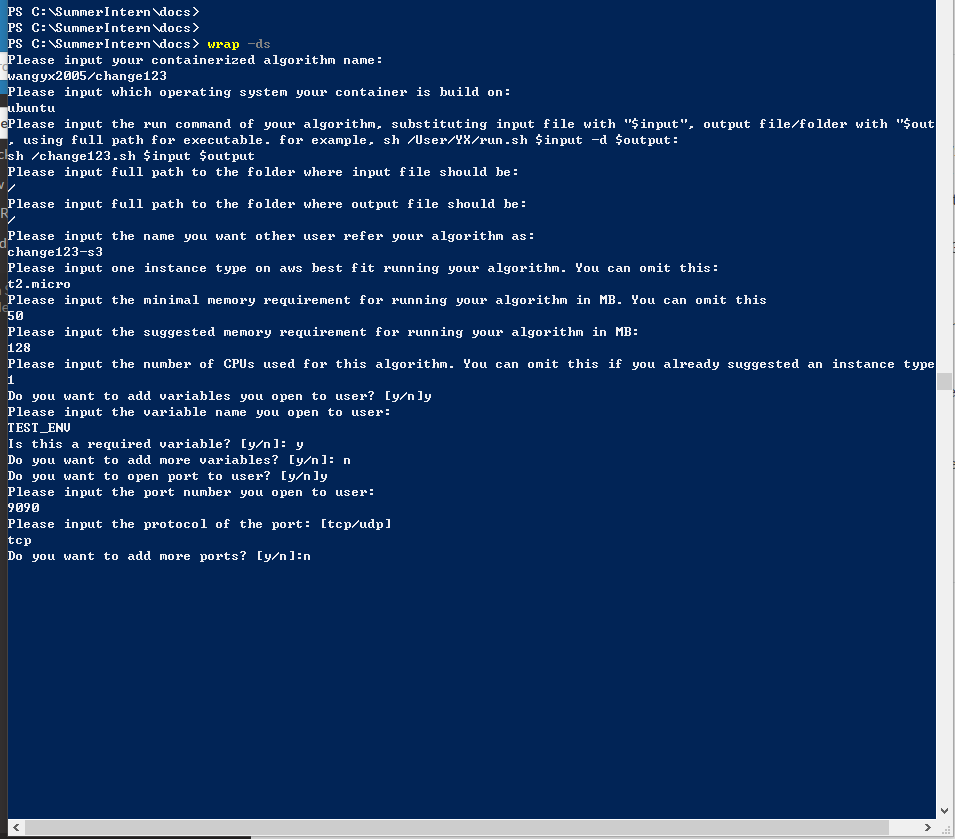
After you finish describe your algorithm, a json file is showed to let you verify every thing is correct.
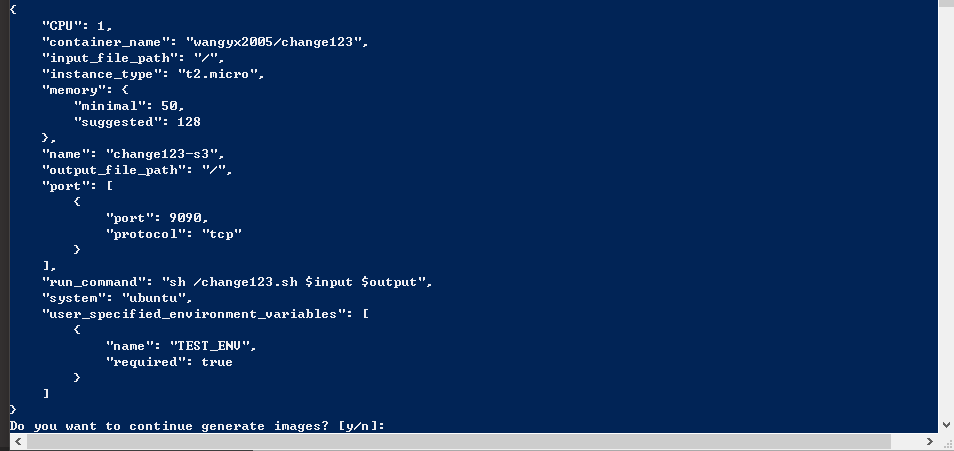
Once you confirm everything is correct, yunpipe will build a new image and upload to your docker hub account. Make sure you have already sign up and sign in you docker hub account. At the same time, a more detailed json file describe your algorithm will be generated and stored in ~/.yunpipe/algorithms folder under your algorithm name for algorithm users to use locally.
Use pre-prepared json file¶
yunpipe provides options using pre-prepared json file directly. use
wrap --files list-of-json-files --user your-docker-hub-account
yunpipe will build new images based on those files and upload to your docker hub account. At the same time, more detailed json files describe your algorithms will be generated and stored in ~/.yunpipe/algorithms folder under your algorithm name for algorithm users to use locally.
Prepare your json file¶
If you prefer, your algorithm json file directly. Here is an example of the json file describing the same algorithm in Using command line editor section.
{
"container_name": "wangyx2005/change123",
"system": "ubuntu",
"input_file_path": "/",
"output_file_path": "/",
"executable_path": "/change123",
"run_command": "sh /change123.sh $input $output",
"name": "change123-s3",
"instance_type": "",
"memory":
{
"minimal": 50,
"suggested": 128
},
"CPU": 1,
"user_specified_environment_variables":
[
{
"name": "TEST_ENV",
"required": true
}
],
"port":
[
{
"port": 9090,
"protocol": "tcp"
}
]
}
detailed explanation of algorithm entries:¶
- container_name: your containerized algorithm image. should be reachable from
docker pull - system: the system from which your image is built on. We currently support only ubuntu
- run_command: the command to run your algorithm. please substitute your input file with
$input, output file/folder with$outputand using the executable with the full path. - input_file_path: the folder where input file should be
- output_file_path: the folder where output file should be
- executable_path: the full path of the executable
- name: A name which other algorithm user will refer this algorithm as. Need to be unique.
- instance_type: As algorithm developer, we believe you have a better understanding of your algorithm than anyone else. please suggest a instance type where this algorithm preferably running on on AWS.
- memory: the minimal and suggested memory requirement for running this algorithm container. You can omit minimal.
- CPU: the number of CPU used for using algorithm
- user_specified_environment_variables: this is the list of variable you allow other algorithm user to use, such as seed.
- port: the port number your algorithm exposed.
We will add a registry option to allow people upload images to other registries like amazon container registry.
Right now, sharing algorithm between users requires sharing corresponding json files in ~/.yunpipe/algorithms as well. We are working on to set up a database to enable developers to save the algorithm json file remotely to make it easy for users to use their algorithms